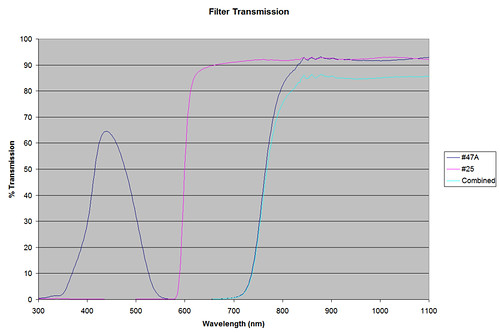My refurbished Canon A650IS camera showed up in my mail box this morning. Pardon me while I
YAHOOOOOO!!!!!Ahem. All better now. Anyway, as I was saying: My A650IS came in. Earlier in the weekend my wife picked up a 4GB SDHC card for the camera, and some weeks ago I picked up an adapter tube and wide angle adapter lens from a friend. The adapter hardware was originally for a 700-series Canon, and that's where I got my first disappointment: The bezel on the A650 is quite a bit larger than the 700-series cameras. So I found one for the 650 on Ebay, and bought it. It should be here in a couple of weeks.
The adapter tubes mount to the bayonet ring on the front of the PowerShot cameras, and end in a 58mm thread. So with the new tube the wide angle lens should still work fine. I'm hanging onto it. This also means I can put a 58mm UV filter on the end of the tube along with a lens hood, and completely protect the camera's optics while it's in the air. But that's a story for another post.
Even though I've got a CHDK build for the camera, ready and raring to go, I opted not to confuse myself this early in the game. So please bear with me for not talking about CHDK in this post. I'm just not ready for it yet.
The size of the detector is impressive. It's a 4000x3000 chip. I took a three image panorama using the panorama assist function (which is pretty cool!), and wound up with an image that at 150 DPI is good for 60"x20". Cripes that's a lot of data.
Higher pixel count chips typically have higher noise characteristics. So I tested the noise level on a tree with bright blue sky behind it. This had bright highlights, dark shadows, large areas of smooth sky, and large areas of highly textured, high contrast subject. Up to ISO 200, the camera is remarkably good. Above that the smooth sky areas stay clean (probably a testament to the Digic III processor), but the shadow areas start to suffer. Since a lot of my aerials are done above open swaths of lava rock, I probably can't push it over ISO 200 without serious penalties.
The camera offers spot metering mode, which is really really nice. When shooting with my 4x5, I typically drag along a DSLR to be a backup camera and a meter. Problem is, our 20D doesn't offer spot metering. So shooting with the zone system has more or less been out of the question. But the A650IS not only has spot metering, it also reflects reality very very closely. I tested a couple of situations under sunny-16 conditions, and the numbers were spot on (pun intended.) I now have a spot meter for 4x5 work! Yay!
Though I'm not planning on using it heavily, the camera does offer a movie mode that's impressive. 640x480 with audio, and nary a glitch. The IS functionality really helps with this, but I've seen enough aerial video to know it will be choppy no matter what I do. (A fellow KAPer posted a list of tools he uses for taking excess motion out of his video. I plan to run some KAP videos through it to see what I can do.)
It's about 120g heavier than my Coolpix 5600, so my rig weight will go up accordingly. This will bump up the minimum windspeed I can fly with each of my kites. I'll need to test this with a dummy weight to see what this will mean in the field. One danger with this is if it compresses the wind range of any one kite beyond safety. For example: My rokkaku has a top end speed beyond which the kite will behave more like a fighter kite, swooping and diving, and yeah, hitting the ground. If the useful range of the kite becomes just a few knots, I won't be able to fly this rig on the kite at all. So I may need to get additional kites to take full advantage of this. Time will tell.
I poked around at some of the images in Photoshop. One characteristic I was happy to test was the scale of image blurring. Every camera blurs the image somewhat. If they don't, they're not taking full advantage of their lens. Also, the image appears to be really noisy if there isn't some amount of blur. Essentially this is Nyquist sampling at work. You want roughly two pixels for each unit of resolution of the lens. If your lens can resolve 600 line pairs per millimeter, you want 1200 pixels per millimeter. In practice what this means is that there's somewhat less than a pixel of blur in the image. An easy way to test this is to do an unsharp mask, run the slider up to something like 500%, and play around with the blur circle size. At some point there will be a sharp transition between looking like it's doing nothing and looking like it's destroying the image. On the Nikon Coolpix 5600 that was about 0.3 pixels. Turns out the A650 is about the same. (So is the Canon 20D, so it looks like the Canon engineers and Nikon engineers follow similar design rules. Cool!)
A neat feature of the viewfinder is when you review or play back images you've taken, pixels that are saturated will flash. This lets you know if you're killing your exposure. Not that I'll have an eye to the viewfinder when the camera is up on a kite, but it's nice to have a camera with an LCD big enough to really review my images with. And that's one nice way to find out if the exposure is good or not.
So what tests are next? I have a couple I'd like to do:
The first is to do some side-by-side IS / no-IS shots. I can do this manually on the ground, but in the air I'd like to set up a CHDK script so it takes one of each for every press of the shutter button. There has been a long-standing question regarding image stabilization in the KAP community, and at least in the case of Canon cameras this looks like a pretty straightforward way to test its utility for KAP. If the IS images are sharper/clearer/better, then IS helps. If not, it doesn't.
The second is to set up an exposure bracketing script so I can bang through a bunch of exposure offsets each time the shutter is tripped. For the Nikon I used -2/3 EV on all my exposures, and it seemed to take care of most of the over-exposure issues aerial cameras seem to suffer from. But my choice of -2/3 EV was more or less arbitrary. I'd like to be a little more careful this time.
Another that I'd like to play with is aerial HDR. The times I've mentioned this around habitual HDR fans, they tend to laugh. HDR images need to be completely lined up, or the techniques don't work. Since aerial cameras move around,
surely that means HDR can't be done! Well... no. Images need to be lined up carefully for panoramas, too. And since I've done numerous aerial panoramas, some using several images, I'd argue that it works just fine. IRIS, a piece of imaging software for amateur astronomy, will pick up key points between multiple images, perform an affine transformation to line them up, and then store the aligned images as FITS files. IRIS will also translate FITS files to TIF files, so at that point they can be used in any photo manipulation software. Voila! Lined up images in a Photoshop or GIMP-readable format! Just what the HDR doctor ordered.
So there's plenty of testing to be done. Meanwhile I'm waiting for the adapter tube before mounting this camera on my KAP rig. There's nothing like a nose-down landing on an extended lens barrel to ruin your day. I don't plan to ruin mine.
Tom